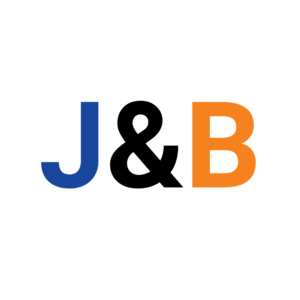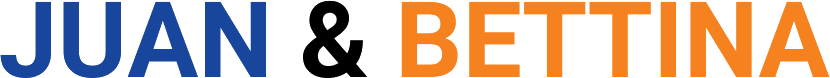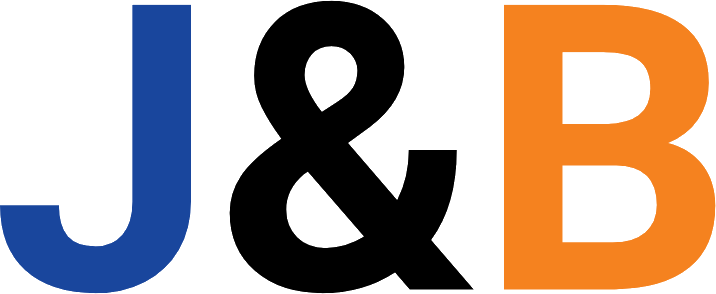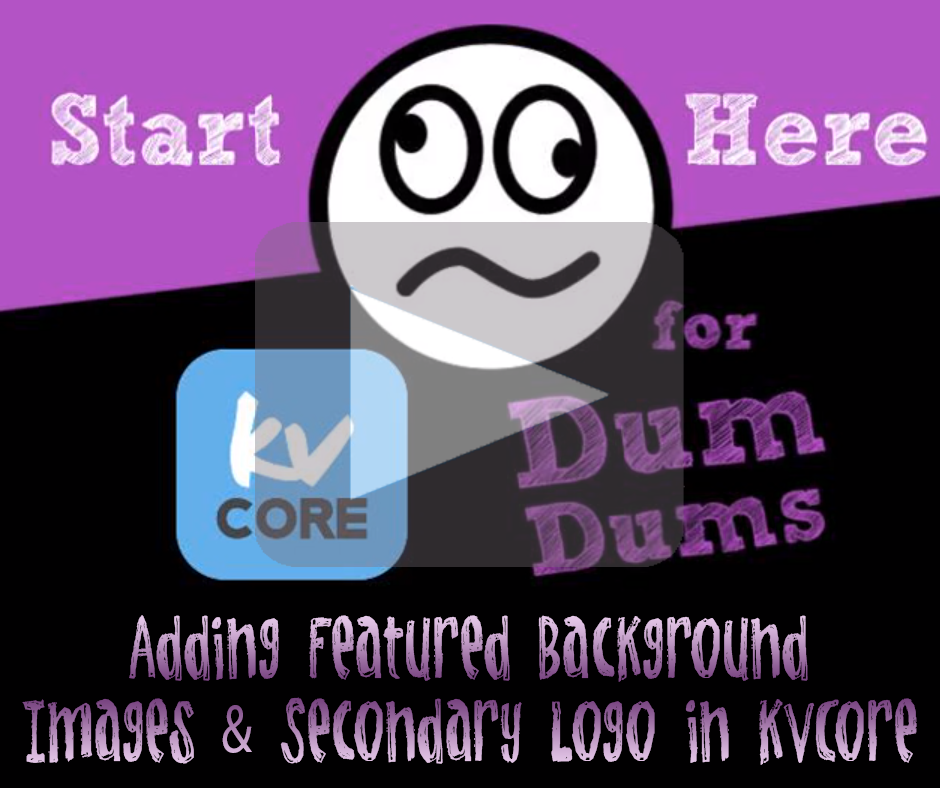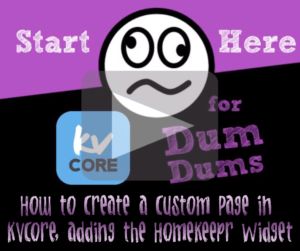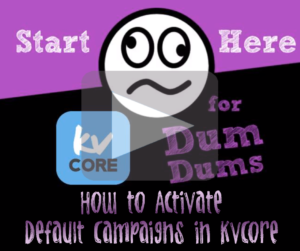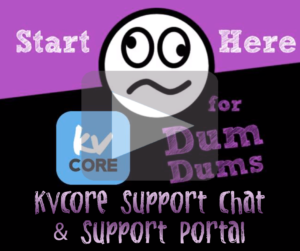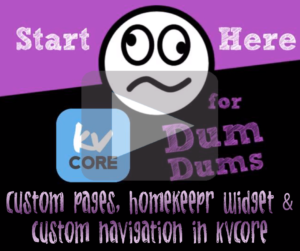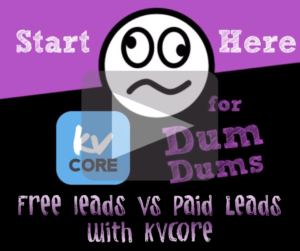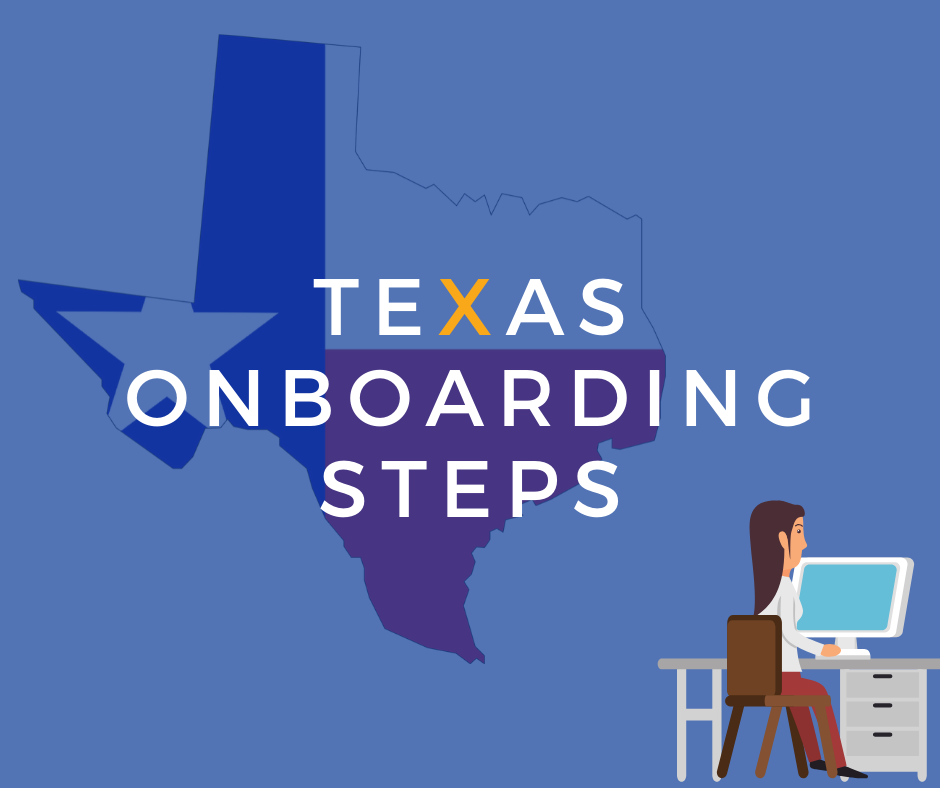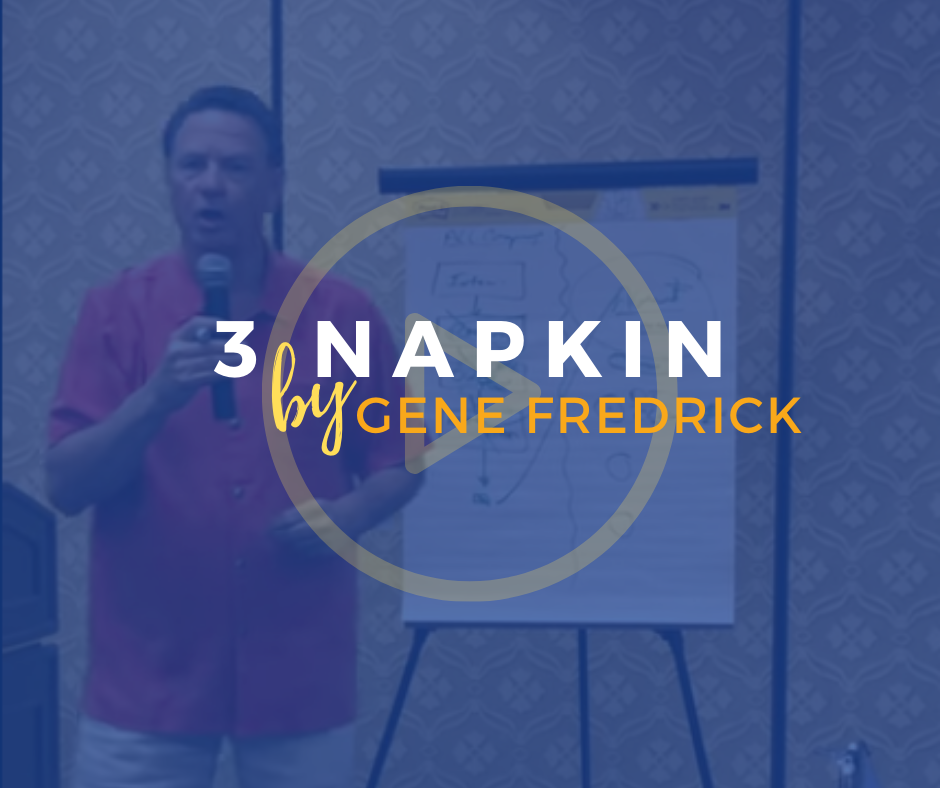kvCore for Dum Dums
Adding Featured Background Images & Secondary Logo in kvCore
The Magical Series/kvCore Training/Video 5: In this video, Sylvia demonstrate how to add background photos to your website. She also introduce how to add a secondary logo, to show side by side with your brokerage’s logo. (As a side note, but an important one, we also address how to ensure the property areas you serve are the ones featured on the front of your website.) She also refer to her kvCore Set Up Template 2.0 to help you set your kvCore website up for success.
Link to kvCore Background Photos Referenced in Video – http://bit.ly/2yWLot0
Link to Slides Referenced in Video – http://bit.ly/33BG1xR
Link to Set Up Template Referenced in Video – http://bit.ly/kvctemplate2
Continue watching...
***All credits and thanks to very own, Sylvia Dana. Feel free to subscribe to her YouTube Channel to get the most recent updates of her contents.