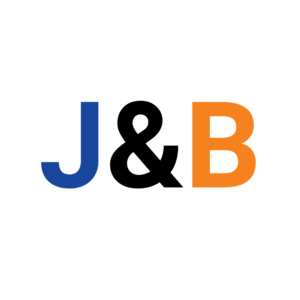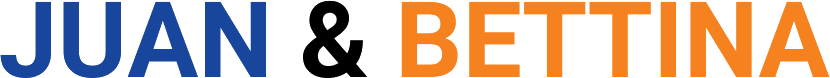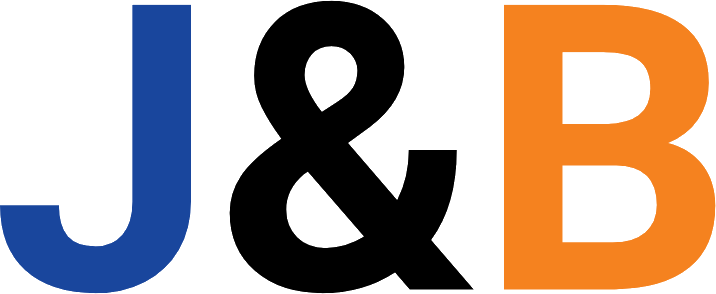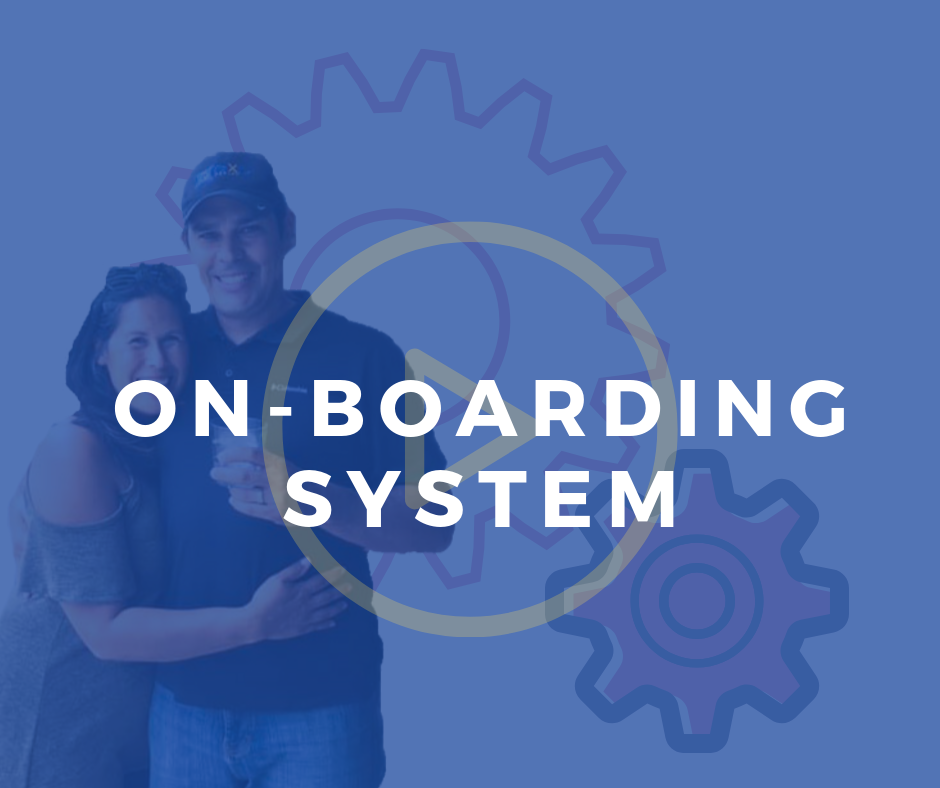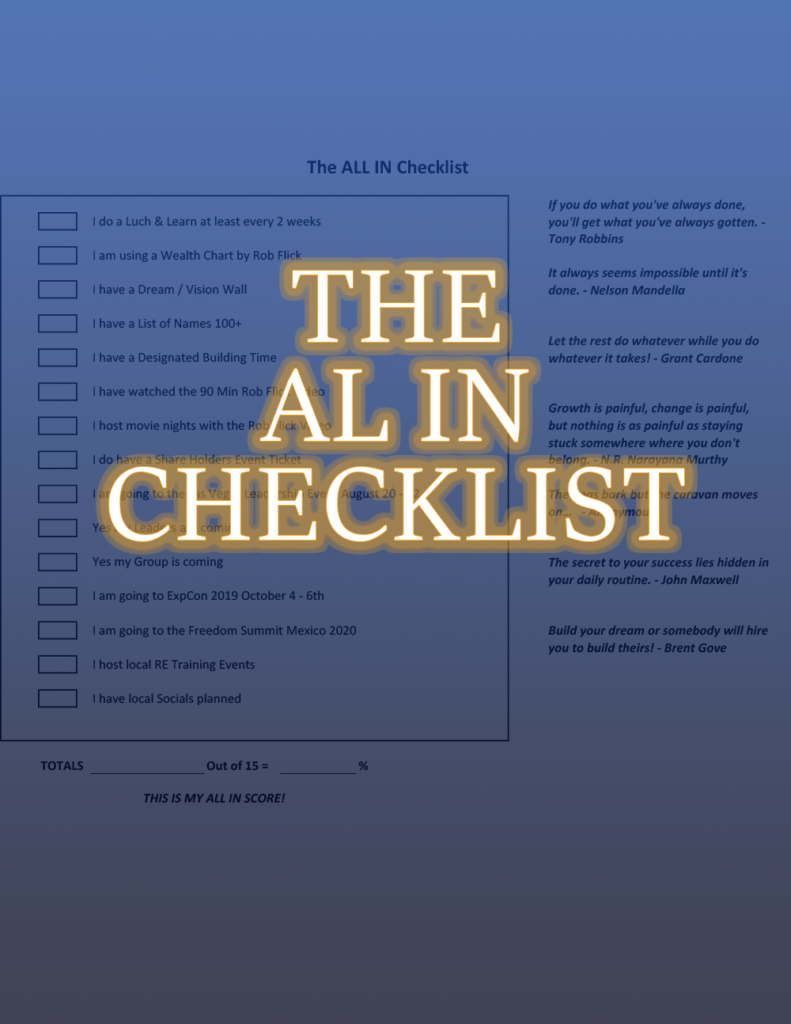On-Boarding System
eXp World: Downloading Instructions
How to download eXp World
- Right after you apply you will receive a Guest Pass to eXp World.
- Activate it by clicking on the blue “Activate” link right underneath step 8 and then follow the instructions.
- For additional help downloading the World use the “Live Chat” on the bottom right hand corner of eXpCloud.com
- Request an eXp World tour by emailing expdocent@exprealty.com
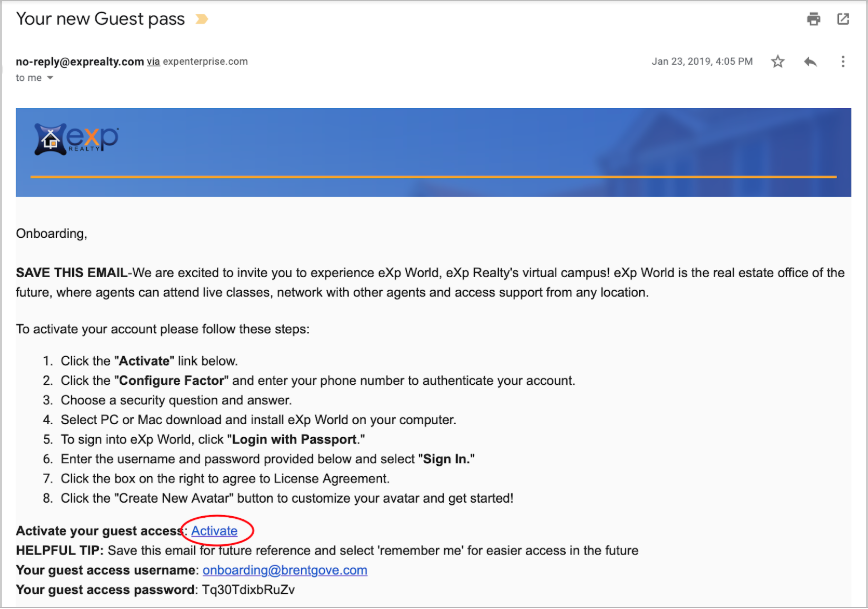
At any point in the onboarding process, you (or those you are bringing to EXP) can reach out to us for help!
Contact Bettina at bettina@homestarsellers.com and (214) 683-6746.
Communication to watch for during the process.
(You MUST have opted in for texts on your application to get these. If you didn’t please go into eXp World and talk to an onboarder to opt-in)